React to Jetpack Compose Dictionary
Two libraries with similar concepts. What's the equivalent Jetpack Compose terms for React terms?
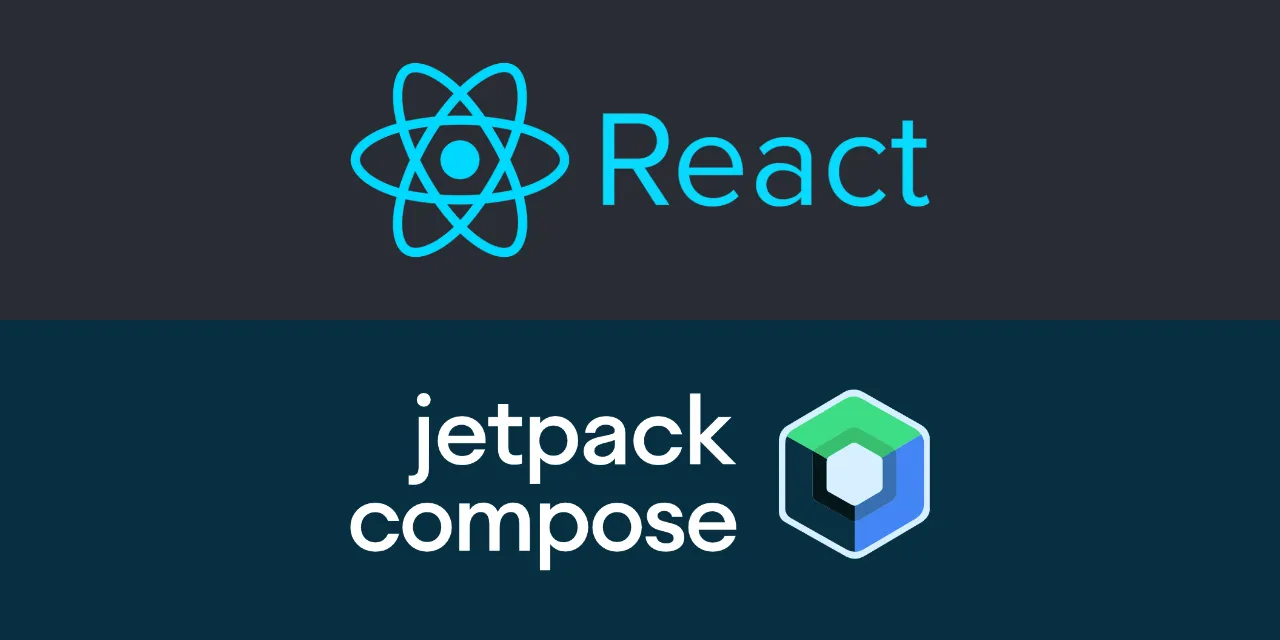
I’ve been trying out Jetpack Compose on a personal project and liking the API. Compose is a pretty big API shift, and I’ve found my React knowledge much more helpful than my Android knowledge. Perhaps this is how React Native developers come to replace native Android developers.
Many concepts and functions in the two libraries work the same but have different names. Here’s a compilation of terms I’ve seen along with explanations. This list is up to date for Jetpack Compose, and based on version 1.1.1.
Children Prop > Children Composable
Both React and Compose refer to elements to be displayed inside another UI component as children.
React passes children by value, under a special prop named children.
function Container(props) { return <div>{props.children}</div>;}
<Container> <span>Hello world!</span></Container>;Jetpack Compose passes composable functions as the functions themselves don’t return anything.
@Composablefun Container(children: @Composable () -> Unit) { Box { children() }}
Container { Text("Hello world"!)}Context > CompositionLocal
While most data is passed through the component tree as props/parameters, sometimes this model can be cumbersome. React includes the Context API to share this data. Compose uses CompositionLocal to accomplish the same thing. This API was called Ambient in alpha versions of Jetpack Compose.
createContext > compositionLocalOf
A React Context is created with React.createContext, while a Jetpack Compose ambient is created with compositionLocalOf.
Provider > CompositionLocalProvider
The value can be controlled using a “Provider” in both React and Compose.
<MyContext.Provider value={myValue}> <SomeChild /></MyContext.Provider>CompositionLocalProvider(MyLocal provides myValue) { SomeChild()}useContext > CompositionLocal.current
Accessing the React context value is accomplished using the useContext hook.
const myValue = useContext(MyContext);Accessing the value of an Ambient is done by using the .current getter.
val myValue = MyLocal.currentHook > Effect
React lets you build your own hooks to extract component logic into reusable functions. They can use other hooks like useState and useEffect to encapsulate logic that relates to the component lifecycle.
function useFriendStatus(friendID) { const [isOnline, setIsOnline] = useState(null);
useEffect(() => { function handleStatusChange(status) { setIsOnline(status.isOnline); }
ChatAPI.subscribeToFriendStatus(friendID, handleStatusChange); return () => { ChatAPI.unsubscribeFromFriendStatus(friendID, handleStatusChange); }; }, [friendID]);
return isOnline;}In Jetpack Compose, @Composable functions are used as the equivalent of hooks (along with acting as the equivalent of Components). These composable functions, sometimes referred to as “effect” functions, usually start with a lowercase letter instead of an uppercase letter.
@Composablefun friendStatus(friendID: String): State<Boolean?> { val isOnline = remember { mutableStateOf<Boolean?>(null) }
DisposableEffect(friendID) { val handleStatusChange = { status: FriendStatus -> isOnline.value = status.isOnline }
ChatAPI.subscribeToFriendStatus(friendID, handleStatusChange) onDispose { ChatAPI.unsubscribeFromFriendStatus(friendID, handleStatusChange) } }
return isOnline}useEffect > LaunchedEffect
Mutations, subscriptions, timers, logging, and other side effects are not allowed inside the main body of a UI component. They must be placed inside a callback function that both React and Jetpack Compose will call at the correct point.
React has the useEffect hook to run side effects.
useEffect(() => { sideEffectRunEveryRender();});useEffect is used for many different purposes: event subscriptions, logging, asynchronous code, and more. Compose breaks up these use cases into separate functions with the suffix Effect, including DisposableEffect, LaunchedEffect, and SideEffect.
Clean-up function > DisposableEffect
Side effects often create resources that need to be cleaned up once the UI component is unused. React allows the useEffect function to return a second function, known as the clean-up function.
useEffect(() => { const subscription = source.subscribe(id); return () => { subscription.unsubscribe(id); };}, [id]);Jetpack Compose exposes an DisposableEffect composable that replaces useEffect in this scenario. Rather than returning a function, you can call onDispose and pass a callback there. It will run when the effect leaves the composition.
DisposableEffect(id) { val subscription = source.subscribe(id) onDispose { subscription.unsubscribe(id) }}useEffect(promise, deps) > LaunchedEffect
Asynchronous functions are created in JavaScript using the async keyword. React will handle running the function, but doesn’t handle cancelling the promise if a re-render occurs before the promise has finished running. Since you shouldn’t return anything except for a clean-up function from the effect callback, you need to create then immediately invoke the asynchronous function.
useEffect(() => { async function asyncEffect() { await apiClient.fetchUser(id); } asyncEffect();}, [id]);The above code fetches from an API whenever the id value changes. You can also write the same code using an IIFE or Immediately Invoked Function Expression.
useEffect(() => { (async () => { await apiClient.fetchUser(id); })();}, [id]);Cancelling the promise is a little more complicated because it isn’t built into React. You can use an AbortController to cancel fetch functions and certain other promises.
useEffect(() => { const controller = new AbortController();
(async () => { // The abort signal will send abort events to the API client await apiClient.fetchUser(id, controller.signal); })();
// Abort when id changes, or when the component is unmounted return () => controller.abort();}, [id]);Kotlin uses suspend functions and coroutines instead of JavaScript’s async functions and promises. Jetpack Compose has a dedicated LaunchedEffect composable to handle suspend functions in side effects. The effect dependencies are called “keys” and work the same way as React, expect that you provide them at the start of the function instead of the end.
Compose additionally cancels the coroutine whenever the keys change. As a result, the 11 lines of code above are replaced with the 3 lines below.
LaunchedEffect(id) { apiClient.fetchUser(id)}useEffect(callback) > SideEffect(callback)
Side effects that run every single render are created in React using useEffect with no dependency list.
useEffect(() => { sideEffectRunEveryRender();});This is accomplished using the SideEffect function in Jetpack Compose. These side effects will be run every single composition.
SideEffect { sideEffectRunEveryComposition()}Dependency array > Keys
useEffect takes an optional second parameter: an array containing the values the effect depends on. If this parameter isn’t passed at all, then the effect will run every single render. If an empty array is passed in, then the effect is only run when the component is first rendered.
useEffect(() => { // Run when id changes}, [id]);
useEffect(() => { // Run every render});
useEffect(() => { // Run on the first render}, []);Rather than passing an array as the last parameter, you can pass any number of arguments as the first few parameters to DisposableEffect and LaunchedEffect.
LaunchedEffect(id) { // Run when id changes}If you want to run something every render, you need to use SideEffect. There is no equivalent for not passing the dependency list to useEffect in DisposableEffect and LaunchedEffect. You should always pass some kind of dependency or key.
SideEffect { // Run every composition}To only run an effect on the first composition, you should use a key that never changes - such as Unit or true.
LaunchedEffect(Unit) { // Run only on the first composition}useState with useEffect > produceState
In React, frequently you will use a combination of the useEffect hook to fetch data, and useState to store that data.
function useFriendStatus(friendID) { const [isOnline, setIsOnline] = useState(null);
useEffect(() => { ChatAPI.subscribeToFriendStatus(friendID, (status) => { setIsOnline(status.isOnline); });
return () => { ChatAPI.unsubscribeFromFriendStatus(friendID); }; }, [friendID]);
return isOnline;}Jetpack Compose offers a single function to handle this functionality: produceState.
@Composablefun friendStatus(friendID: String): State<Boolean?> { return produceState(initialValue = null, friendID) { ChatAPI.subscribeToFriendStatus(friendID) { status -> value = status.isOnline }
awaitDispose { ChatAPI.unsubscribeFromFriendStatus(friendID) } }}Instead of calling a set function, you can use the value setter inside of the produce state scope. You can read the current state by looking at the return value from produceState.
The side effect inside of produceState can be a coroutine or choose to clean itself up using the awaitDispose function. This is similar to returning a clean-up function inside React’s useEffect hook.
Key Prop > Key Composable
Keys are used to help React and Jetpack Compose identify which items have changed, are added, or are removed. They must be unique among the list of items you display at that point in a UI component.
React has a special string prop named key.
<ul> {todos.map((todo) => ( <li key={todo.id}>{todo.text}</li> ))}</ul>Jetpack Compose has a special utility composable called key that can take any input.
Column { for (todo in todos) { key(todo.id) { Text(todo.text) } }}Multiple inputs can be passed in to key in Compose, while React requires a single string (although multiple strings could be concatenated).
.map > For Loop
Since React passes elements by value, elements corresponding to an array are usually created using array.map(). The returned elements in the map callback can be embedded in JSX.
function NumberList(props) { return ( <ul> {props.numbers.map((number) => ( <ListItem value={number} /> ))} </ul> );}Composable UI functions in Jetpack Compose emit other UI composables and don’t return anything. As a result, a simple for loop can be used instead of .map().
@Composablefun NumberList(numbers: List<Int>) { Column { for (number in numbers) { ListItem(value = number) } }}In fact, any iteration method can be used, such as .forEach().
PropTypes.oneOfType > Function overloading
JavaScript and TypeScript support passing in different variable types for the same parameter. In React, this can be modelled using PropTypes.oneOfType. In TypeScript, it can be modelled using a union type.
function FancyButton(props) { return ...}
FancyButton.propTypes = { text: PropTypes.string, background: PropTypes.oneOfType([ PropTypes.instanceOf(Color), PropTypes.number, ]),};
interface FancyButtonProps { text: string; background: Color | number;}This is possible to model using overloads in Kotlin.
@Composable fun FancyButton( text: String, background: Color,) { ...}@Composable fun FancyButton( text: String, background: Int,) { ...}useMemo > remember
React allows values to be re-computed only if certain dependencies change inside a component through the useMemo hook.
const memoizedValue = useMemo(() => computeExpensiveValue(a, b), [a, b]);Jetpack Compose has a similar function named remember that only re-computes a value if the inputs change.
val memoizedValue = remember(a, b) { computeExpensiveValue(a, b) }React Component > Composable
In React, Components are used to split the UI into independent and reusable pieces. They can come in the form of a function that takes a props parameter and returns a React node.
function Greeting(props) { return <span>Hello {props.name}!</span>;}In Jetpack Compose, Composable functions are building blocks used to split the UI into independent and reusable pieces. They are functions with a @Composable annotation that can take any number of parameters.
@Composablefun Greeting(name: String) { Text(text = "Hello $name!")}Both libraries also refer to these concepts as UI components. However, Jetpack Compose also uses composable functions for other functionality, see hook > effect and key for examples.
Render > Composition
Once data has changed inside a UI component, the library must adjust what is presented on screen. React refers to this as rendering, while Jetpack Compose refers to this as composition.
Reconciler > Composer
Internally React needs to figure out what changes when a component is rendered. This diffing algorithm is called the “Reconciler”. React Fiber referred to the release of the new Fiber Reconciler which replaced the old algorithm.
Jetpack Compose’s diffing is done using the Composer. It determines how nodes change every time a composable completes composition.
State > State
Both React and Compose refer to local variables you want to mutate as “state”.
useState > state
Creating a new state variable in React is done with the useState hook. It returns a tuple with the value and a setter.
const [count, setCount] = useState(0);
<button onClick={() => setCount(count + 1)}>You clicked {count} times</button>;Compose uses the mutableStateOf function to return a MutableState object, which contains a variable with a getter and setter.
val count = remember { mutableStateOf(0) }
Button(onClick = { count.value++ }) { Text("You clicked ${count.value} times")}MutableState contains componentN() functions, allowing you to destructure the getter and setter just like React.
val (count, setCount) = remember { mutableStateOf(0) }
Button(onClick = { setCount(count + 1) }) { Text("You clicked ${count} times")}To avoid recomputing the initial state, mutableStateOf is usually wrapped with the remember function.
setState updater function > Snapshot
When updating state in a React component based on a previous value, you can pass an “updater” function that receives the current state as a function argument.
class Button extends React.Component { constructor(props) { super(props); this.state = { count: 0 }; }
render() { <button onClick={() => this.setState((state) => ({ count: state.count + 1 }))} > You clicked {this.state.count} times </button>; }}In Jetpack Compose, this behaviour is encapsulated in a concept called snapshots. A snapshot represents state values at a certain time. The Snapshot class exposes an enter function to run an updater callback. Inside the callback, all state objects return the value they had when the snapshot was taken.
Storybook > Preview
The Storybook tool helps you preview React components on the web independently by creating “stories”. The @Preview annotation in Jetpack Compose lets you build example composables that can be previewed in Android Studio.
Ternary Operator > If Statement
React components often use the ternary operator (cond ? a : b) to conditionally render components, as the successful branch is returned (unlike if statements in JavaScript).
function Greeting(props) { return ( <span>{props.name != null ? `Hello ${props.name}!` : 'Goodbye.'}</span> );}Kotlin doesn’t have ternary operators as if statements do return the result of the successful branch. Since if statements in Kotlin act like ternary operators in JavaScript, there is no need for a second variation.
@Composablefun Greeting(name: String?) { Text(text = if (name != null) { "Hello $name!" } else { "Goodbye." })}